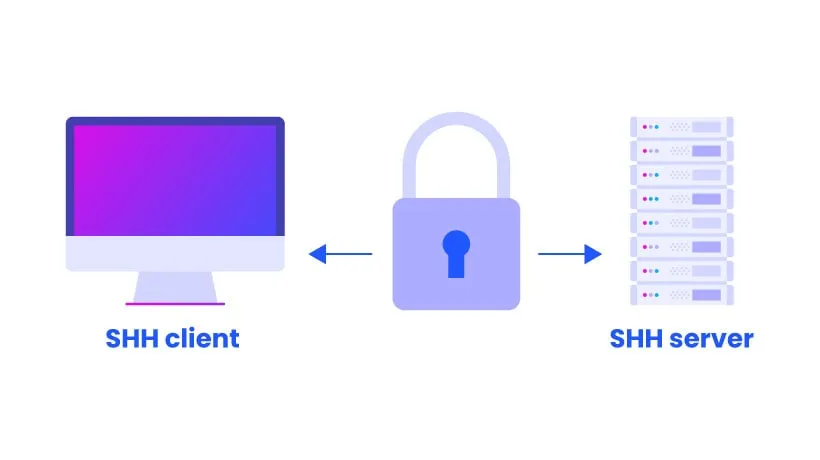Table of Contents
- Overview
- What is SSH?
- Role
- Problem
- Goal
- Solution
- Technical Implementation
- Features
- Usage Examples
- Challenges and Learnings
- Final Thoughts
Overview
SSH Job is a powerful GitHub Action that simplifies automated deployment and remote server management through SSH connections. Built with TypeScript, this action provides developers with an easy-to-use tool for executing commands on remote servers as part of CI/CD pipelines, enabling secure and automated deployments with minimal configuration.
The action abstracts the complexity of SSH connections and command execution, making it accessible to developers who need reliable remote server automation without dealing with low-level SSH implementation details.
What is SSH?
SSH (Secure Shell) is a cryptographic network protocol that provides secure communication over an unsecured network. It’s widely used for:
- Remote Server Access: Secure login to remote computers and servers
- Command Execution: Running commands on remote systems
- File Transfer: Secure copying of files between systems
- Tunneling: Creating secure tunnels for other protocols
- Port Forwarding: Forwarding network traffic through secure connections
Key SSH Features:
- Encryption: All data transmitted over SSH is encrypted
- Authentication: Multiple authentication methods (password, key-based, etc.)
- Integrity: Data integrity verification prevents tampering
- Compression: Optional data compression for better performance
- Portability: Works across different operating systems and platforms
In DevOps and CI/CD Context:
SSH is essential for:
- Automated Deployments: Deploying applications to remote servers
- Server Management: Remote administration and maintenance
- Configuration Management: Updating server configurations
- Monitoring and Logging: Collecting data from remote systems
- Backup Operations: Automated backup processes
👨💻 Role
DevOps Engineer and GitHub Actions Developer
❓ Problem
Developers and DevOps teams faced several challenges when implementing automated deployments:
- Complex SSH Setup: Manual SSH configuration and key management was time-consuming and error-prone
- Security Concerns: Hardcoded credentials and insecure connection methods
- CI/CD Integration: Difficulty integrating SSH operations into GitHub Actions workflows
- Error Handling: Lack of robust error handling and logging for remote operations
- Environment Management: Challenges in passing secrets and environment variables securely
- Cross-Platform Issues: Inconsistent behavior across different operating systems
- Limited Documentation: Lack of clear examples and documentation for SSH automation
🎯 Goal
- Create a user-friendly GitHub Action for SSH operations
- Provide secure authentication methods (key-based and password)
- Enable easy integration with existing CI/CD pipelines
- Support environment variable passing and secret management
- Implement comprehensive error handling and logging
- Ensure cross-platform compatibility
- Provide extensive documentation and examples
✨ Solution
Action Architecture
SSH Job provides a comprehensive solution for remote server automation:
- TypeScript Implementation: Type-safe development with better maintainability
- Flexible Authentication: Support for both SSH keys and password authentication
- Environment Integration: Seamless integration with GitHub secrets and environment variables
- Command Execution: Support for single commands and multi-line scripts
- Error Handling: Comprehensive error detection and user feedback
Core Functionality
- SSH Connection Management: Automatic connection establishment and cleanup
- Command Execution: Execute single or multiple commands on remote servers
- Environment Variable Support: Pass secrets and environment variables securely
- Flexible Configuration: Extensive configuration options for different use cases
- Logging and Debugging: Detailed logging for troubleshooting and monitoring
⚙️ Technical Implementation
Technology Stack
- TypeScript: Primary language for type safety and maintainability
- Node.js: Runtime environment for the action
- SSH2 Library: Low-level SSH client implementation
- GitHub Actions API: Integration with GitHub’s action system
- Jest: Testing framework for comprehensive test coverage
Key Components
- SSH Client: Core SSH connection and command execution logic
- Configuration Parser: Handles action inputs and validation
- Environment Manager: Manages secrets and environment variables
- Command Executor: Handles command execution and output capture
- Error Handler: Comprehensive error detection and reporting
- Logger: Detailed logging for debugging and monitoring
Security Features
- Secret Management: Secure handling of SSH keys and passwords
- Environment Isolation: Proper isolation of sensitive data
- Input Validation: Comprehensive validation of all inputs
- Error Sanitization: Safe error messages without exposing sensitive data
🚀 Features
Core Features
- SSH Key Authentication: Support for private key-based authentication
- Password Authentication: Alternative authentication method for convenience
- Multi-Command Support: Execute multiple commands in sequence
- Environment Variable Export: Pass GitHub secrets to remote commands
- Flexible Host Configuration: Support for custom ports and host configurations
- Command Output Capture: Capture and display command outputs
Advanced Features
- Secret Filtering: Ignore specific environment variables for security
- Action Options Export: Access action parameters in remote commands
- Passphrase Support: Support for encrypted SSH keys
- Custom Port Support: Connect to SSH servers on non-standard ports
- Comprehensive Logging: Detailed logs for debugging and monitoring
- Error Recovery: Robust error handling and recovery mechanisms
Integration Features
- GitHub Actions Native: Seamless integration with GitHub Actions workflows
- Marketplace Ready: Available on GitHub Marketplace for easy installation
- Version Management: Semantic versioning with release management
- Documentation: Comprehensive documentation and examples
📝 Usage Examples
Basic SSH Key Authentication
- name: Deploy to Server
uses: nekiro/ssh-job@main
with:
host: ${{ secrets.HOST }}
key: ${{ secrets.KEY }}
user: ${{ secrets.USER }}
command: |
ls -la
cd /var/www
git pull origin main
Environment Variable Integration
- name: Deploy with Environment Variables
uses: nekiro/ssh-job@main
with:
host: ${{ secrets.HOST }}
key: ${{ secrets.KEY }}
user: ${{ secrets.USER }}
envs: ${{ toJson(secrets) }}
command: |
echo "Deploying to $ENVIRONMENT"
mkdir -p $DEPLOY_PATH
cp -r build/* $DEPLOY_PATH/
Multi-Server Deployment
- name: Deploy to Multiple Servers
uses: nekiro/ssh-job@main
with:
host: ${{ secrets.PROD_HOST }}
key: ${{ secrets.PROD_KEY }}
user: ${{ secrets.PROD_USER }}
command: |
systemctl restart nginx
systemctl restart myapp
echo "Production deployment complete"
🧪 Challenges and Learnings
-
SSH Protocol Complexity: Understanding and implementing proper SSH connection handling required deep knowledge of the protocol and its various authentication methods
-
Security Considerations: Ensuring secure handling of credentials and sensitive data while maintaining usability was challenging
-
Cross-Platform Compatibility: Making the action work consistently across different operating systems and SSH implementations
-
Error Handling: Implementing comprehensive error handling for various SSH connection and command execution failures
-
Environment Variable Management: Creating a secure and flexible system for passing environment variables and secrets to remote commands
-
GitHub Actions Integration: Understanding the GitHub Actions API and ensuring proper integration with the platform
✨ Final Thoughts
-
Community Impact: The action significantly simplified SSH automation for the GitHub Actions community, with over 10 stars and active usage
-
DevOps Automation: This project demonstrated the power of creating focused, single-purpose tools that solve specific problems in the DevOps workflow
-
Security Focus: Working on this project reinforced the importance of security-first design when handling credentials and remote access
-
Open Source Benefits: Making the action open source allowed the community to contribute improvements and use cases, leading to a more robust tool
-
GitHub Actions Ecosystem: The project contributed to the growing ecosystem of GitHub Actions, making automation more accessible to developers
-
Documentation Importance: Creating comprehensive documentation and examples was crucial for adoption, especially for a tool that handles sensitive operations
-
TypeScript Benefits: Using TypeScript for this project provided better maintainability and fewer runtime errors, which is crucial for infrastructure tools
-
Marketplace Success: The action’s availability on GitHub Marketplace made it easily discoverable and installable by other developers
Simplifying SSH automation for the GitHub Actions community